

 |
 |
|
|||||||
| Home | Forums | Gallery | Webcams | Blogs | YouTube Channel | Classifieds | Calendar | Register | FAQ | Donate | Members List | Today's Posts | Search |
 |
|
|
Thread Tools | Display Modes |
|
|
#1 |
|
Senior Member
Join Date: May 2004
Location: Weirs Beach
Posts: 1,949
Thanks: 80
Thanked 969 Times in 432 Posts
|
Just got a Garmin Nuvi 500...
What a slick little unit! It is Garmins version of a do it all GPS... Car, Boat, Hike, Bike etc. Small, accurate and waterproof.... and Garmin sells a pretty good map of Lake Winni you can download for $9.99! I am VERY happy with this unit!! Woodsy
__________________
The only way to eliminate ignorant behavior is through education. You can't fix stupid. |
|
|

|
|
|
#3 |
|
Senior Member
Join Date: Jun 2004
Location: Alton Bay
Posts: 74
Thanks: 1
Thanked 6 Times in 6 Posts
|
I have the same unit but have not used it on the boat yet. Where did you get the map of the lake to download, was it on garmins site? I have used it snowmobiling and it worked great. It is a super all around gps, great for off road use.
|
|
|

|
|
|
#4 |
|
Senior Member
Join Date: May 2004
Location: Weirs Beach
Posts: 1,949
Thanks: 80
Thanked 969 Times in 432 Posts
|
Here is the link to the Garmin Lake Winni map.... the screenshots looked good so I bought it! I figured for $9.99 how could ya go wrong? Especially considering the Bizer version is $110 or $124 if you dont already have the MicroSD card
https://buy.garmin.com/shop/shop.do?...400&pvID=37702 Hope this helps! Woodsy
__________________
The only way to eliminate ignorant behavior is through education. You can't fix stupid. |
|
|

|
|
|
#5 |
|
Senior Member
Join Date: Feb 2008
Location: Gilford, NH / Welch Island
Posts: 5,926
Thanks: 2,285
Thanked 4,938 Times in 1,914 Posts
|
Hi Woodsy;
Does the Nuvi have tracking capabilities?? That mapping software looks great for 10 bucks! Thanks! dan |
|
|

|
| Sponsored Links |
|
|
|
|
#6 |
|
Senior Member
Join Date: May 2004
Location: Weirs Beach
Posts: 1,949
Thanks: 80
Thanked 969 Times in 432 Posts
|
ishoot...
It does... It has a trip log (think breadcrumb trail) and it has a track back feature that allows you to retrace your steps... I will try to post some screen shots as soon as this !#@$ weather breaks! Woodsy
__________________
The only way to eliminate ignorant behavior is through education. You can't fix stupid. |
|
|

|
|
|
#7 |
|
Senior Member
Join Date: May 2006
Posts: 283
Thanks: 1
Thanked 66 Times in 38 Posts
|
I am very interested in seeimg some screen shots too. Some detailed shots when zoomed in. I am also curious if you find the markers are acuratly depicted too...
|
|
|

|
|
|
#8 |
|
Senior Member
Join Date: Sep 2003
Posts: 1,943
Thanks: 23
Thanked 111 Times in 51 Posts
|
I note that the lake chart is supposed to work with our Nuvi 260. For $10 I'll have to give it a try. Still I wonder if these auto GPS units can do waypoints and routes like a marine GPS/chartplotter ? Breadcrumbs are good but having a set of routes to follow through the tricky markers (especially if the prefered route lines aren't displayed) is better yet. I wonder if you could use the custom POI feature and then navigate from POI to POI ?
__________________
Mee'n'Mac "Never attribute to malice that which can be explained by simple stupidity or ignorance. The latter are a lot more common than the former." - RAH |
|
|

|
|
|
#9 |
|
Senior Member
Join Date: May 2004
Location: Weirs Beach
Posts: 1,949
Thanks: 80
Thanked 969 Times in 432 Posts
|
M&M...
I just turned the unit on in the GPS simulation mode, (boating) and the Garmin Map does show a white line preffered navigation course through the bouys up in the graveyard... they also show a course through the bouys at the witches... Woodsy
__________________
The only way to eliminate ignorant behavior is through education. You can't fix stupid. |
|
|

|
|
|
#10 |
|
Senior Member
Join Date: May 2005
Location: Isola Gatto Nero
Posts: 696
Thanks: 162
Thanked 263 Times in 81 Posts
|
Thanks Woodsy!
I just downloaded it and it looks great. Can't wait to give it a try once this weather breaks. I had tried Bizer's map on my nuvi 350 but because it is not designed as a marine unit the buoy colors where not differentiated, which made it somewhat less than useful. Here is a screen shot from the Bizer demo on the my nuvi 350. 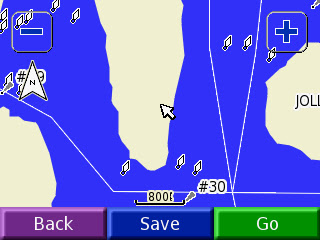 Garmin's map gets around that by showing the black buoys as black dots and the red buoys as white circles. Here's a screen shot of the Black Cat Shoals  Still not perfect but certainly worth $10.
__________________
La vita è buona su Isola Gatto Nero Last edited by Gatto Nero; 07-02-2009 at 04:31 PM. |
|
|

|
|
|
#11 |
|
Junior Member
Join Date: Aug 2004
Posts: 8
Thanks: 1
Thanked 10 Times in 3 Posts
|
Gatto...I also have a Nuvi 350 for my car. When you use the 350 on the lake do you just use it for your current position, or with the map install will it set preferred routes for you? I have been boating on the lake for 4 years using a chart without any problems, but never thought of using my vehicle GPS on the boat. I have considered buying a gps for the boat but just haven't bitten the bullet yet. If the 350 will plot preferred routes, I'll just use that!
|
|
|

|
|
|
#12 |
|
Senior Member
Join Date: Jan 2003
Location: Alton Bay
Posts: 5,547
Blog Entries: 2
Thanks: 2,397
Thanked 1,918 Times in 1,061 Posts
|
My Garmin 550c has the Bizer Map in it, and the buoys are marked bw or rw for black or red. I set my dock as a favorite (Parker Marine), and while north of Rattlesnake heading roughly toward towards the Weirs, I hit favorite, selected dock, and said go. It said (and actually said, because it does have text to speech) "Drive to highlighted route, and then turn left." . The highlighted route, of course, was route 11. I do not think any of the Nuvi auto units will do routes and waypoints, but the crossover model(s) probably will. Just my experience, and humble opinion.
__________________
I Live Here... I am always UPTHESAUKEE !!!! |
|
|

|
|
|
#13 | |
|
Senior Member
Join Date: May 2005
Location: Isola Gatto Nero
Posts: 696
Thanks: 162
Thanked 263 Times in 81 Posts
|
Quote:
__________________
La vita è buona su Isola Gatto Nero |
|
|
|

|
|
|
#14 |
|
Senior Member
Join Date: Jul 2005
Location: Berlin, Ma / Gilford
Posts: 1,931
Thanks: 445
Thanked 604 Times in 340 Posts
|
Maybe I'm missing something here and you all can help me out........
I too use a GPS ..... what I'm failing to understand is -- If you have the lake markers properly depicted (and theroticaly know where your going). Why is the "route" (or for that matter the breadcrumb function) so important?? And yes, I drive extensively at night -- probably the only time when I actually pay any attention to the GPS --other than perhaps trying to find a particular marker in the sunlight glare or extremely choppy waters. If you are relying on a "route" -- sounds to me that you shouldn't be out there. Again, not attacking anyone here ....just failing to understand (a mind is a terrible thing to waste -and I've burnt way too many brain cells over the years  ) )
__________________
A bad day on the Big Lake (although I've never had one) - Still beats a day at the office!! |
|
|

|
|
|
#15 | |
|
Senior Member
Join Date: Mar 2008
Location: Welch Island and West Alton
Posts: 3,216
Thanks: 1,172
Thanked 2,000 Times in 914 Posts
|
Quote:
We have had at least one occasion when we had to take a person to the mainland at night in fog and rain and it was real nice to be able to follow the stored route as a check on the compass. |
|
|
|

|
|
|
#16 |
|
Senior Member
Join Date: Jul 2005
Location: Berlin, Ma / Gilford
Posts: 1,931
Thanks: 445
Thanked 604 Times in 340 Posts
|
Slickcraft -- I'll give you that one!
I did forget about the foggy mornings I've experanced in the Fall .... to be honest, a couple of times I've totaly reversed direction back out of thick banks --- my fear is not in where I'm going (but being a "little guy" with no sophisticated radar) I fear the BIG guy whose trucking along in the merk oblivious! My point simply is I think too much is made of the "Route" function. I know some folks that use the "route" function to simply get from Paugus Bay to Wolfboro (in the DAYTIME!!)
__________________
A bad day on the Big Lake (although I've never had one) - Still beats a day at the office!! |
|
|

|
|
|
#17 |
|
Senior Member
Join Date: May 2004
Location: Weirs Beach
Posts: 1,949
Thanks: 80
Thanked 969 Times in 432 Posts
|
Used the Nuvi 500 on the lake friday & saturday. It aquired the sattelites very quickly (esp comapared to my CP-160) Its accuracy was pretty impressive, according to the unit, the GPS signal was accurate to within 16 feet even under all that cloud cover (I kept checking the accuracy randomly throughout the dayit ranged from 12 to 26 with an average of 16) The Garmin Winni map was pretty accurate at least going by the different markers it sure seemed it. The red and black markers are pretty clearly delineated. The screen is a little small compared to my CP-160... but you can see it in the bright sunlight. The suction mount Garmin gives you worked well on the fiberglass dash of my boat. The speedometer function was pretty handy too..
All in all I am very pleased with the unit! Woodsy (I forgot the screenshots I will try to remember to take some next time)
__________________
The only way to eliminate ignorant behavior is through education. You can't fix stupid. |
|
|

|
|
|
#18 |
|
Senior Member
Join Date: Jul 2005
Location: Berlin, Ma / Gilford
Posts: 1,931
Thanks: 445
Thanked 604 Times in 340 Posts
|
Thanks Woodsy --
What you just gave in your last post has thrown me "over the fence"!! Anyone want a Nuvi 255W slightly used  I'll let it go cheap.. lol I'll let it go cheap.. lol
__________________
A bad day on the Big Lake (although I've never had one) - Still beats a day at the office!! |
|
|

|
|
|
#19 |
|
Senior Member
Join Date: May 2007
Location: Rochester, NH / Bartlett, NH
Posts: 322
Thanks: 228
Thanked 33 Times in 13 Posts
|
You should be a Garmin salesperson, Woodsy.
 Anyone have any thoughts on where to purchase the unit? Amazon has it for $259. Then I guess download the Winni map Anyone have any thoughts on where to purchase the unit? Amazon has it for $259. Then I guess download the Winni map
|
|
|

|
|
|
#20 |
|
Senior Member
Join Date: May 2004
Location: Weirs Beach
Posts: 1,949
Thanks: 80
Thanked 969 Times in 432 Posts
|
Ropetow...
Its not that I want to be a Garmin Rep, but I did ALOT of research, asked a bunch of people about thier nuvi's etc... the clincher was the $9.99 Winni map. For $325 total cost I had an awesome waterproof crossover GPS. You will need the USB cord to connect it to your computer as well. I had laying around from a digital camera so I didnt need to buy one. Amazon had it the cheapest, but I bought mine at Staples for $299.. just incase I didnt like it I wanted to be able to easily return it. I was also able to purchase the MicroSD card there too. Woodsy
__________________
The only way to eliminate ignorant behavior is through education. You can't fix stupid. |
|
|

|
|
|
#21 |
|
Deceased Member
Join Date: Jul 2006
Location: Gilford, NH
Posts: 2,311
Thanks: 1,070
Thanked 2,053 Times in 496 Posts
|
I downloaded the Winni Map. Simple process.
We took it for a "test drive" last Friday. I have a Nuvi 200W. It is on the list on their website of units that would "work" with the Lake Winni Map. Pros: 1) Inexpensive 2) Shows Contour Depth lines 3) Tracks speed and miles 4) Shows and marks the "Hazard Areas" ( in my case.. the Witches) 5) Shows a black dotted line similar to the bizer charts of "Navigation Routes" 6) Shows feature names (Islands) Negatives: 1) We left the Marina at Lake Shore Park and plugged in Sally's Gut. It found it and proceed to plot a course that started with .. "continue on Rt 11" and never swithed to a "water" course. 2) Didn't show any markers or buoys 3) No "suggested course" Thru Sally's Gut or any other location we input. (Meridith, Weirs..etc) 4) No "Breadcrumbs" with return path. Bottom line... it's barely an electronic copy of the Bizer Chart, without the any visibility to markers or way points. $10 bucks... not a total waste of money. Navigation aide... no way. It may be that later models, my 200W is 4 years old, would show more detail. The unit I have only gives me three choices, Auto, pedestrian, and bicycle. Even after loading the Winni Map it doesn't add the choice of "Boat". I emailed Garmin tech support and haven't gotten a reply.
__________________
"Before you criticize someone, walk a mile in his shoes. That way, if he gets angry he'll be a mile away and barefoot!" unknown |
|
|

|
|
|
#22 |
|
Senior Member
Join Date: Jan 2003
Location: Alton Bay
Posts: 5,547
Blog Entries: 2
Thanks: 2,397
Thanked 1,918 Times in 1,061 Posts
|
and regardless of the map you put into it, it will still be an auto gps. It will not allow you to store routes, follow "bread crumbs" back home, etc.
Handy, yes. replace a marine gps, not really. If you want something that will give you the visual help to spot things on your chart, it is a really good thing. (Yesterday, we went out from Alton, ended up going in past Clay Point and the Bahre estate, and darned if I could spot the black buoy beyond the ones off of Barndoor. And the gps was at home. I had the chart, but couldn't see it. Sooooooo, it was slow down, and then there it was. If I had the GPS with me, I think I would have spotted it a lot faster.) I noticed the Garmin map didn't show the markers just off Back Bay in Alton (out from the bridge on Rt 11). I may have to reinstall the Bizer map.
__________________
I Live Here... I am always UPTHESAUKEE !!!! |
|
|

|
|
|
#23 |
|
Senior Member
Join Date: Jul 2005
Location: Berlin, Ma / Gilford
Posts: 1,931
Thanks: 445
Thanked 604 Times in 340 Posts
|
[QUOTE=SteveA;99539]
It may be that later models, my 200W is 4 years old, would show more detail. The unit I have only gives me three choices, Auto, pedestrian, and bicycle. QUOTE] SteveA -- my understanding is that no matter what you do short of upgrading models will not change your luck. The Garmin 500 & 550 are (to my understanding) the only two Nuvi models that allow a fourth choice; Auto, pedestrian, bicycle & Water. It's the latter setting that you need!
__________________
A bad day on the Big Lake (although I've never had one) - Still beats a day at the office!! |
|
|

|
|
|
#24 | |
|
Deceased Member
Join Date: Jul 2006
Location: Gilford, NH
Posts: 2,311
Thanks: 1,070
Thanked 2,053 Times in 496 Posts
|
[QUOTE=Phantom;99582]
Quote:
No big deal... it was only $10... but I think everyone should know the limitations.
__________________
"Before you criticize someone, walk a mile in his shoes. That way, if he gets angry he'll be a mile away and barefoot!" unknown |
|
|
|

|
|
|
#25 |
|
Member
Join Date: Jun 2009
Location: Nashua, NH
Posts: 26
Thanks: 0
Thanked 2 Times in 2 Posts
|
[QUOTE=SteveA;99590]For the cost of a couple of Starbuck coffee's, it looks like it will indicate your location to hazards and position on the lake. Worth the money when you don't really need a marine gps.
|
|
|

|
|
|
#26 |
|
Deceased Member
Join Date: Jul 2006
Location: Gilford, NH
Posts: 2,311
Thanks: 1,070
Thanked 2,053 Times in 496 Posts
|
[QUOTE=Ross_t;99620]Exactly correct. It is what it is. Not a true Nav. aide.
__________________
"Before you criticize someone, walk a mile in his shoes. That way, if he gets angry he'll be a mile away and barefoot!" unknown |
|
|

|
|
|
#27 |
|
Senior Member
Join Date: May 2004
Location: Weirs Beach
Posts: 1,949
Thanks: 80
Thanked 969 Times in 432 Posts
|
Steve A...
I have to disagree with you. Your 4 year old Nuvi 200 (bare bones nuvi) may not be the nav aid you want, but the Nuvi 500 most certainly is. You cant expect a $130 GPS to have the same functionality on the water as a marine chartplotter just because you bought a $9.99 map. It displayed the Winni map as requested, and you got to see the markers islands and hazards. The problem is not with the Garmin map, but the functionality of your GPS.... This weekend I ran the Nuvi 500 side by side to my CP-160... The ONLY issue I have found with the Garmin Map vs. The Bizer Map is that the Garmin Map does not delineate NWZ's.... and Bizer's has hazardous areas more clearly marked (asterisks marking known rocks etc). To my knowledge, no marine GPS will tell you how to get from Point A to Point B on the water just by typing a name into the unit. There are too many variables and potential hazards... You can usually program your prefeered course to a destination in manually.... Woodsy
__________________
The only way to eliminate ignorant behavior is through education. You can't fix stupid. |
|
|

|
|
|
#28 |
|
Senior Member
Join Date: Aug 2007
Location: South Down Shores
Posts: 1,937
Thanks: 532
Thanked 568 Times in 334 Posts
|
BTW, to anyone interested, I just bought one of these refurb Nuvi 660's for $139 and added the Winnipesaukee map (after you purchase the unit you get a 10% off accessories couple, so the $10 map was only $9
 ) )http://www.newegg.com/Product/Produc...82E16858108290 It was delivered yesterday. After about 2 hours of downloads to update the OS and maps to the latest version, it seems like a steal for $150 for a GPS unit and lake chart.
__________________
[insert witty phrase here] |
|
|

|
|
|
#29 |
|
Deceased Member
Join Date: Jul 2006
Location: Gilford, NH
Posts: 2,311
Thanks: 1,070
Thanked 2,053 Times in 496 Posts
|
I agree.. I thought I was clear... my old Nuvi 200w doesn't have the horsepower to display all the features that may be available on the Garmin Winni Map loaded into newer models.
I was just letting folks know that the model Nuvi they have may limit the usefulness.  I spoke w/ a customer service Rep. at Garmin. He told me that the model does control the level of detail shown on the map. Older... less function, Newer more function. I'm not complaining or being negative... just trying to give a honest assessment of the map on my 200w. 
__________________
"Before you criticize someone, walk a mile in his shoes. That way, if he gets angry he'll be a mile away and barefoot!" unknown |
|
|

|
|
|
#30 |
|
Senior Member
Join Date: Apr 2008
Location: Moultonborough & Southern NH
Posts: 133
Thanks: 6
Thanked 37 Times in 18 Posts
|
I too bought the download after seeing this thread. I took my Garmin Nuvi 650 out for a test drive during the day this weekend and it did what I expected - told me where I was and showed me the appropriate markers. During the day I don't have a need for it, but if I'm out at night this should be a great added thing to have in the boat.
The one issue is the depth lines and the recommended navigation lines can be confusing. I don't plan on using the GPS for my course, but it would be nice to have the recommended course and markers without the depth. Choosing a lower level of detail gets rid of the depth lines but also gets rid of the markers and course line - not a great trade off. I only put it through one accuracy test - navigating through the graveyard. The recommended course line went perfectly through the gauntlet. It's not a perfect solution, but for $10 it pretty much does what I need and that's all I can ask for. |
|
|

|
|
|
#31 | |
|
Member
Join Date: Jun 2009
Location: Nashua, NH
Posts: 26
Thanks: 0
Thanked 2 Times in 2 Posts
|
Quote:
I haven't tried out my nuvi 200 on the boat yet. I need to install a 12v outlet. What mode are you running in? Pedestrian or Automobile? does it make a difference? |
|
|
|

|
|
|
#32 |
|
Senior Member
Join Date: Apr 2008
Location: Moultonborough & Southern NH
Posts: 133
Thanks: 6
Thanked 37 Times in 18 Posts
|
I just put it in the boat and switched from the regular Garmin map to the lake map. As mentioned above, it's not going to show you how to get from point A to point B, just show you where you are and the recommended route through areas.
|
|
|

|
|
|
#33 |
|
Member
Join Date: Jun 2009
Location: Nashua, NH
Posts: 26
Thanks: 0
Thanked 2 Times in 2 Posts
|
Do you de-select the regular map or just select both maps?
|
|
|

|
|
|
#34 |
|
Senior Member
Join Date: Jun 2004
Location: Alton Bay
Posts: 74
Thanks: 1
Thanked 6 Times in 6 Posts
|
Looking for help, I loaded the winni map onto my Garmin Nuvi 500 last week. I don't seem to be getting any detail, all I see is a brown outline of the lake and a boat icon, there are no markers shown at all. I does give gps position but that's it. I've been in touch with Garmin tech support with not help. Is there a trick to getting it to work that is not in their instructions. Any help would be appreciated.

|
|
|

|
|
|
#35 | |
|
Senior Member
Join Date: Feb 2008
Location: Gilford, NH / Welch Island
Posts: 5,926
Thanks: 2,285
Thanked 4,938 Times in 1,914 Posts
|
Quote:
Click on "tools", then click "settings", then click "system", then click on "usage mode" and make sure your in boating mode. Hope this helps! Dan |
|
|
|

|
|
|
#36 |
|
Senior Member
Join Date: Jun 2004
Location: Alton Bay
Posts: 74
Thanks: 1
Thanked 6 Times in 6 Posts
|
i did make sure it is in boating mode and that the map is checked off in the map info screen.
thanks |
|
|

|
|
|
#37 |
|
Senior Member
Join Date: Feb 2008
Location: Gilford, NH / Welch Island
Posts: 5,926
Thanks: 2,285
Thanked 4,938 Times in 1,914 Posts
|
|
|
|

|
|
|
#38 |
|
Junior Member
Join Date: Aug 2009
Posts: 8
Thanks: 0
Thanked 0 Times in 0 Posts
|
Woodsy
I hope you are right. you sound knowledgeable so i purchased one from amazon along with the download from garmin. too bad i won't have it for next week but i'm looking forward to trying it. the great things about these forums is the stuff you learn from people thanks |
|
|

|
|
|
#39 |
|
Member
Join Date: Jan 2006
Posts: 27
Thanks: 1
Thanked 0 Times in 0 Posts
|
I've got the nuvi500, too. I bought mine last winter from REI.com. I paid around $270 for it. I wish I had seen this thread before I bought the Garmin Northeast inland lakes map for about $80 from ebay. $10 would have been better and $80...oh well...
But, I am pleased with the unit itself. The "bread crumbs" feature is really nice to have. A couple weeks ago, I took some friends back to the island home that they were renting around dusk. By the time I headed back home it was fully dark, and the bread crumbs allowed me to trace back along the same route that I had followed going in. While not my primary means of navigation, the little unit did help make it easy to find the path back. All in all, I have no issues with the 500. My wife uses it in her car like a "normal" GPS in the off season. The only feature that my unit doesn't have is the text to speech feature that speaks street names, though I may have read somewhere that the latest 500 version now has this feature. longisland60 |
|
|

|
|
|
#40 |
|
Senior Member
Join Date: Jun 2009
Location: SE Mass / Lake
Posts: 125
Thanks: 93
Thanked 101 Times in 21 Posts
|
recieved the Nuvi 760 series as a 62nd birthday give last winter.. only comes with a usage setting of Auto / Bicycle or Pedestrian ..... no boat. Looks like the 760 is not designed for the boat ..... So I need to get a 500 series to have the Lake map or am I missing something here.
|
|
|

|
|
|
#41 | |
|
Senior Member
Join Date: May 2005
Location: Isola Gatto Nero
Posts: 696
Thanks: 162
Thanked 263 Times in 81 Posts
|
Quote:
__________________
La vita è buona su Isola Gatto Nero |
|
|
|

|
|
|
#42 | |
|
Junior Member
Join Date: Jan 2008
Posts: 18
Thanks: 0
Thanked 2 Times in 2 Posts
|
Quote:
I can not select "Boat mode" on my unit either, although I went to the Garmin site and dowloaded a boat Icon. To see the recommended navigational paths, you need to try different zoom levels. Markers show up etc.. I don't think I have a "breadcrumb" feature however. |
|
|
|

|
 |
| Bookmarks |
|
|